Usage/Examples/Setup
Add

Manage
1. To manage your server configurations, right-click on a server configuration → Apps → Manage.

2. Here you can click through your configurations, or select a configuration from the drop-down menu. This is for deletion and editing.
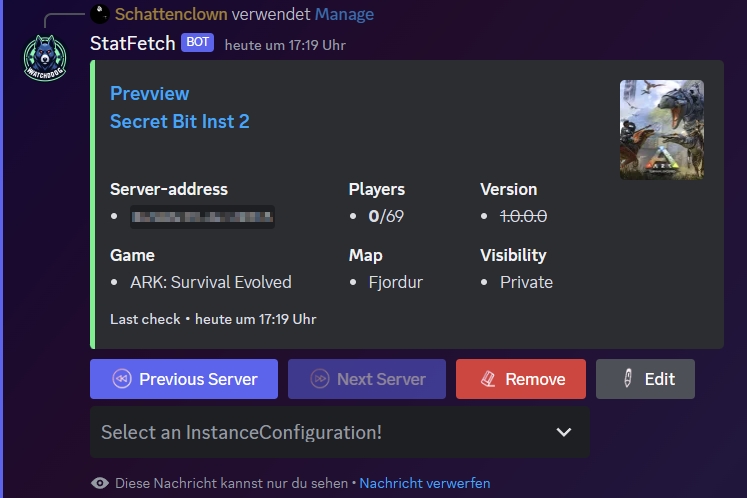
Statistics
1. To show the server statistics, right click → Apps → Statistics.
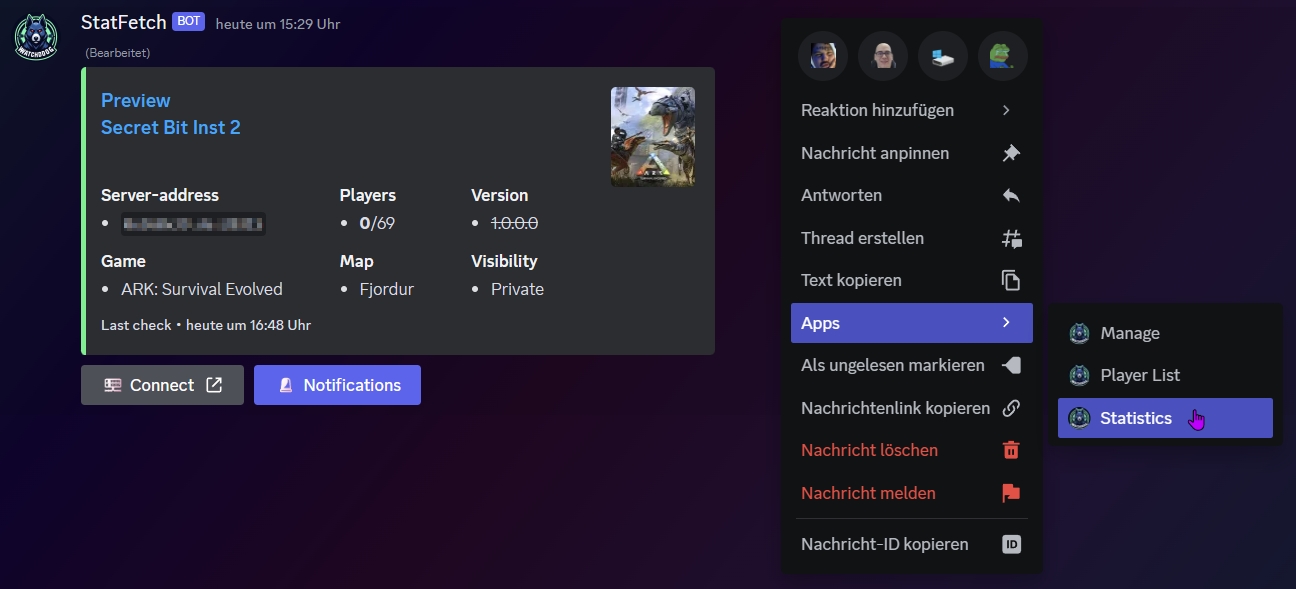
2. The player statistics from the last 30 Days show up.
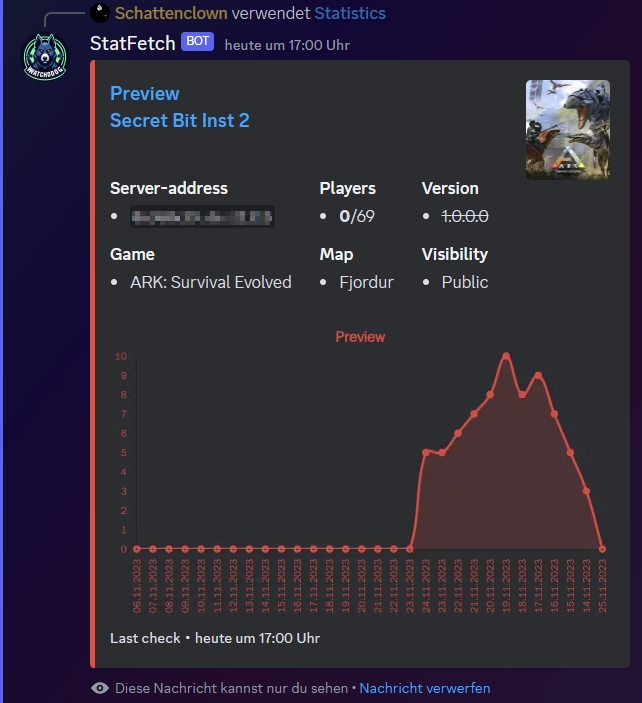

Notification Options.
The Bot checks every Server every Second, and sends the Notifications if anything changed.
Option
Function
On Free Slot
When Player slots get free (70/70) Players → (69/70) Players
On First Player
When one Player starts playing (0/70) Players → (1/70) Players
Online Offline
The Server goes Offline or Online
Full Spam
everything above plus every joined and leaving Player
Subscribe to a Server, to get Notifications.
1. Click Notification on the Dashboard (Message).
Notification on the Dashboard (Message).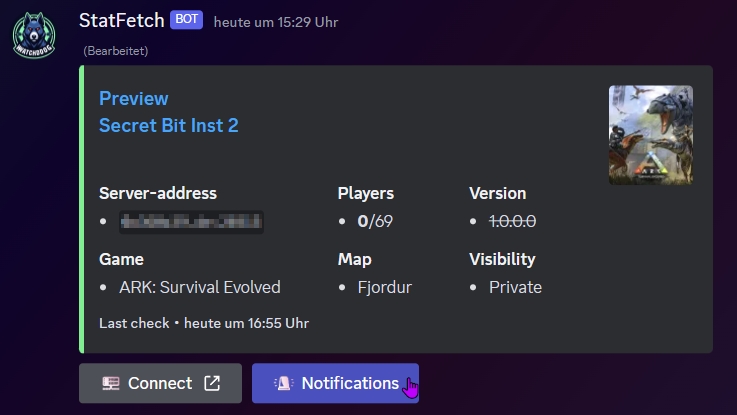
2. Click Edit Notification in your Private Messages.
Edit Notification in your Private Messages.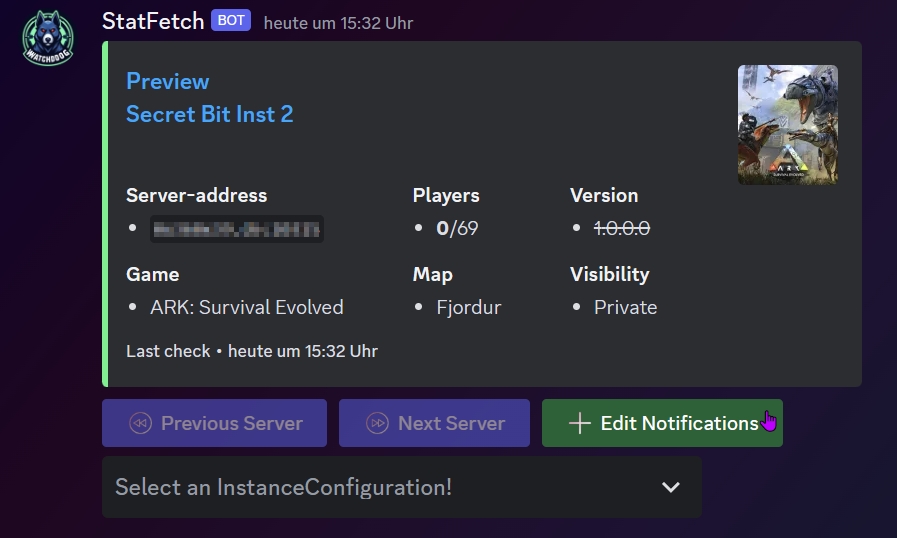
2. Click on the Stuff you want to get notified.
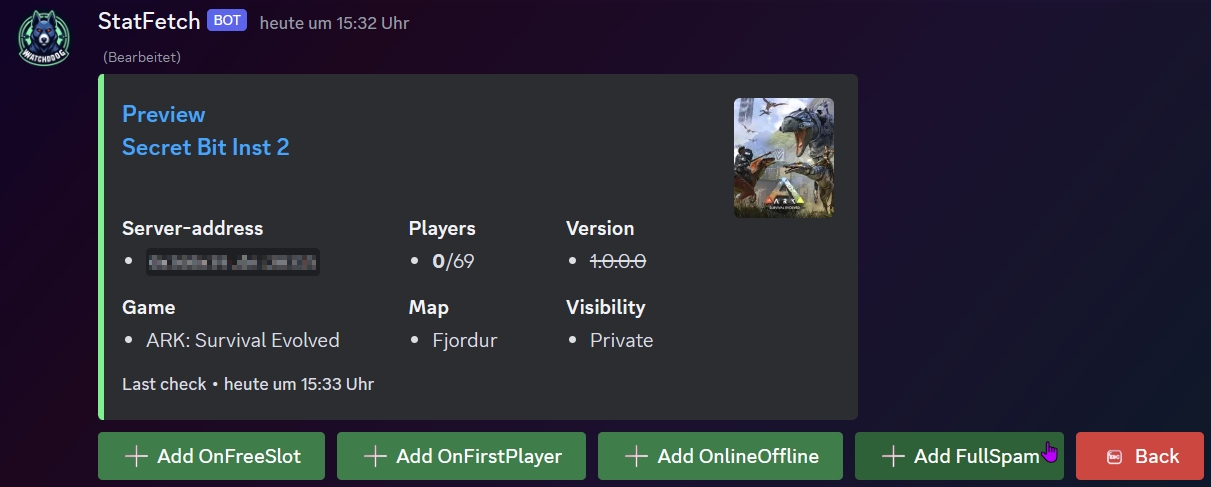
3. Or unsubscribe from it.
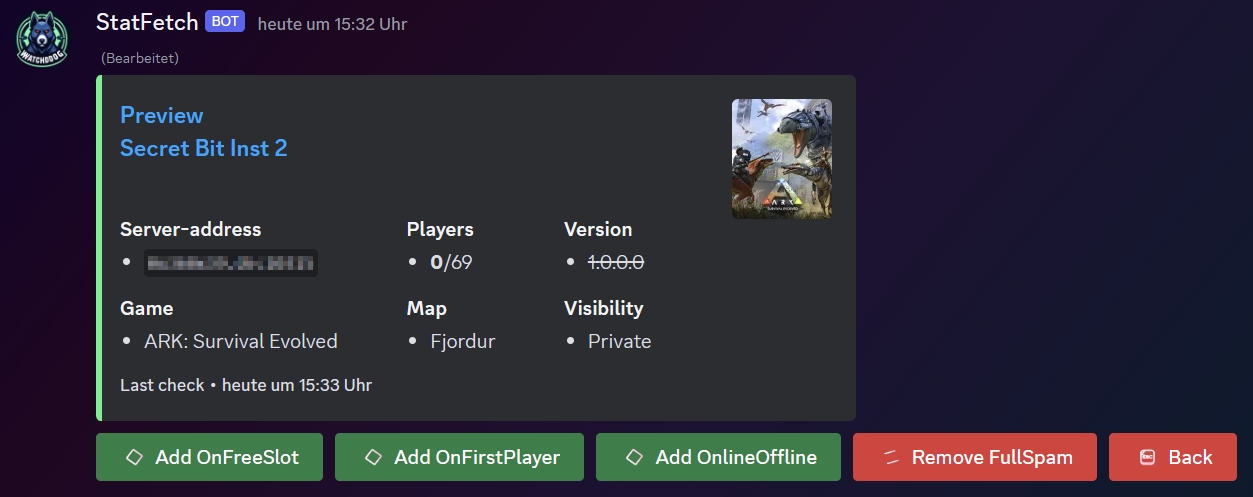
Last updated